
What do I need to join “Google Pay”?
- Android devices supporting Face ID or Touch ID to enable “Google Pay”
- "Expressbank" payment cards
- Internet connection

About “Google Pay”:
"Google Pay" is a contactless mobile payment function available on devices running the Android operating system. Using “Expressbank” cards, you can comfortably and safely make payments through Google Wallet (digital wallet) at contactless payment acceptance points via Google Pay anywhere. Just add your card to Google Wallet and set it up.
How to connect “Google Pay”?
For easy and contactless payments, download the "Google Wallet" application on devices that support the "Android" and "OS" operating system (smart electronic watch), and then connect by adding your "Expressbank" cards to "Google Wallet". Further, enter your relevant card information and connect to "Google Pay" by following the required steps in sequence. Please note there are no additional fees or commissions for joining Google Pay.
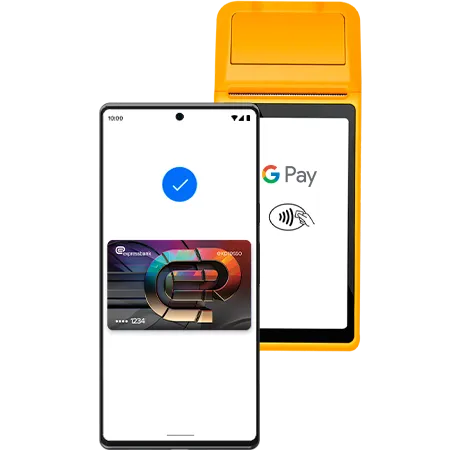
How to pay via “Google Pay”?
- Internet connection
- Activate the NFC function on your Android mobile device
- Unlock your phone when you"re ready to pay
- Bring it closer to the card reader marked with the "GPay" sign on the terminals
- Complete the payment process
❗ The confidentiality of your card information entered in "Google Pay" is protected and is never shared with third parties.
ℹ️ For more details on "Google Pay", click on the link https://pay.google.com/about/.






